Download The Sims 3 APK v1.6.11
2.37 MbDownload The Sims 3 Mod: many money APK v1.6.11
3.2 MbDownload The Sims 3 OBB/Cache v1.6.11
99.2 Mb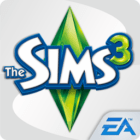
The Sims 3 — many familiar life simulator from the developer EA Mobile. You need to create virtual Sims, equip their life, make friends and much more. Create characters, adjusting appearance, character traits, and choosing the right clothes and accessories. Explore the world, make sure that your characters do not need anything and were happy. Help the Sims unlock their potential by unlocking and completing over 70 achievements. You will find a lot of opportunities, because this android game is one of the best simulators.
| Updated | December 14, 2023 |
|---|---|
| Latest Version | v1.6.11 |
| Genre | Simulation |
| OS Version | Android 2.1+ |
| MOD Info | Mod: many money |
| Package name | com.eamobile.sims3_row_qwf |
| Get it On | Google Play |











