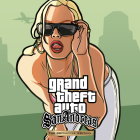NUMBER 5: Offline Modern Gun Sci-Fi FPS Game APK
NUMBER 5: Offline Modern Gun Sci-Fi FPS Game — the most technologically advanced, beautiful and dynamic first-person shooter for Android devices with support for the popular VR technology. Are you ready for an adventure in the fantasy world of the future? Enjoy the gameplay of the highest class, appreciate all the splendor of graphics and unprecedented quality on mobile platforms. You are waiting for epic plot twists, and brutal battle in the virtual reality, thousands of evil enemies and universal evil, which you have to defeat alone! You can download a quality first-person shooter NUMBER 5 for free on Android, enter the cyberspace and destroy the supercomputer that threatens the Apocalypse to our world. Do everything you can to save the future of humanity.
Try the latest virtual reality mode, get an unforgettable experience, as well as emotions from the passing game and feel like a real fighter for justice in the cybernetic world. This unique shooter boasts not only the best graphics at the moment among all mobile games, but also a new technology of sound transmission in 3D, try to play with headphones! Also you are waiting for epic battles with gigantic and challenging boss fights, 4 different type of fantastic weapon of the future, as well as 4 exciting phase of the game. Are you ready to go on a big and dangerous journey in virtual reality and find out whether you are able to protect the world from cybernetic evil?
| Date | 15.01.2019 |
|---|---|
| Latest Version | v1.0.4 |
| Genre | Action |
| Developer | ygggame |
| OS Version | Android 4.4+ |
| Package name | com.ygg.numberfivegvr |
| Get it On | Google Play |
How to install:
1. Download APK file and cache.
2. Allow the installation of applications from unknown sources in the settings (done once)
3. Run the installation using the file Manager (usually the downloaded files are placed in the Download folder)
4. Copy the cache folder from the downloaded archive to the SD/Android/obb/ directory on your phone using the file Manager. The result will be SD/Android/obb/cache_folder/file *obb
5. Run the application