Download Muse Dash APK v5.5.1
1.71 GB
Muse Dash APK
v5.5.1
MOD: Unlocked
Download
Update Request
Muse Dash is an engaging parkour and rhythm game that combines lovely characters with rhythmic music, creating a vibrant gaming paradise. Players can dance to the beat while battling enemies both in the air and on the ground, navigating obstacles with ease. Even those without strong rhythmic skills can enjoy the game by focusing on passion and courage. With its charming visuals and beginner-friendly mechanics, Muse Dash offers a uniquely immersive experience that blends action and music seamlessly, appealing to a broad audience.
| Updated | June 28, 2025 |
|---|---|
| Latest Version | v5.5.1 |
| Genre | Arcade |
| Developer | X.D. Network |
| OS Version | Android |
| Package name | com.prpr.musedash |
| Get it On | Google Play |
Screenshots

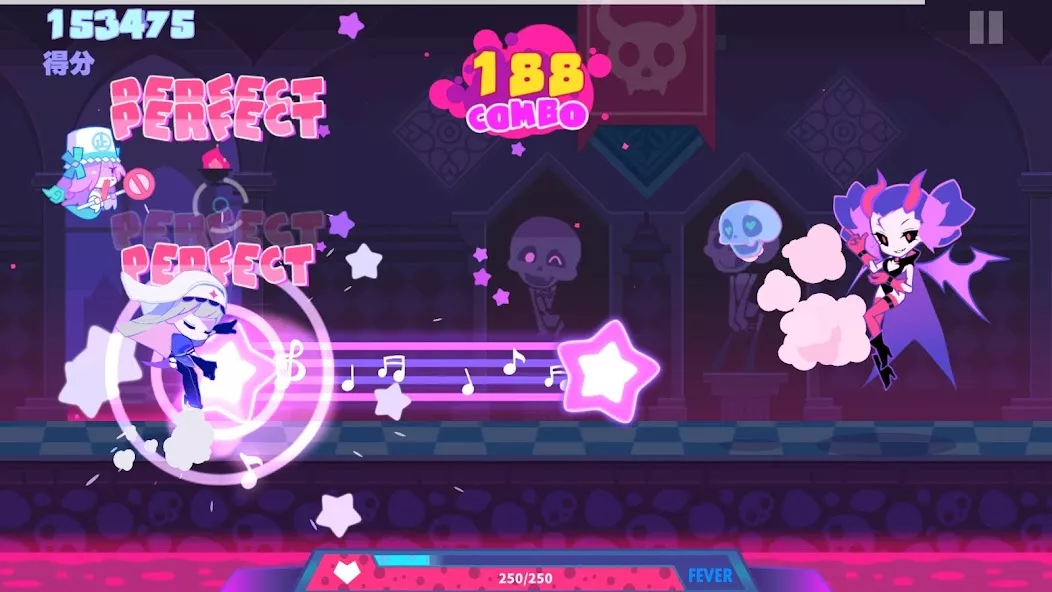



Download Muse Dash APK free for Android
v5.5.1 MOD: Unlocked
arm64-v8a armeabi-v7a
Work?
You already voted
Thank you, your vote is accepted
Popular Games

Minecraft
v1.21.92.1
Original

Grand Theft Auto: San Andreas
v2.11.277
Original + Mod Money

NBA 2K20
v98.0.2
Original + Mod: Free Shopping

Grand Theft Auto: Vice City
v1.12
Original + Mega mod

Bully: Anniversary Edition
v1.4.299
MOD 60 FPS: Full + Unlimited Money

GTA: San Andreas – Definitive
v1.86.44544238
Full - Rockstar version + MOD 60 FPS

NARUTO: Ultimate Ninja STORM
v1.2.7
Full + MOD: Unlocked

The Amazing Spider-Man 2
v1.2.8d
Original + Mod: Unlocked / Money / Skin

GTA: Vice City – Definitive
v1.90.48899882
Full with OBB (Netflix version)

GTA III – Definitive
v1.90.48899882
Full with OBB (Netflix version)

Bright Memory: Infinite
v1.2
Full + MOD: Menu/Unlocked All Paid DLCs

ARK: Ultimate Mobile Edition
v1.0 b20
MOD: Unlocked
29 comments

