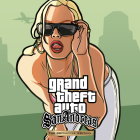Wonder Blade APK
Wonder Blade — arcade action for Android devices, which will delight you with incredible adventures and travel to different worlds, as well as spectacular battles with numerous monsters. From the Kingdom were mysteriously kidnapped Princess, your hero knows who is behind this and now you have to help him defeat the evil and release the captives.
Use unique skills of your hero to the full, use magic, powerful sword strikes, use armor and make crushing combo attacks during battles. There are comfortable controls, a lot of epic tests, detailed graphics and addictive gameplay.
You are waited for by a large number of entertaining levels where you should crush powerful bosses, robots, dragons, investigate the desert and the ominous haunted house, catch fish, drive on the car on the dense wood and many other things. Travel through different worlds, unlock new weapons and equipment for victory, but be always on the alert, enemies can appear at any time.
| Updated | June 17, 2019 |
|---|---|
| Latest Version | v1.0.3 |
| Genre | Action |
| Developer | East2West USA |
| OS Version | Android 4.1+ |
| Package name | com.east2west.wonderblade |
| Get it On | Google Play |
How to install:
1. Download APK file and cache.
2. Allow the installation of applications from unknown sources in the settings (done once)
3. Run the installation using the file Manager (usually the downloaded files are placed in the Download folder)
4. Copy the cache folder from the downloaded archive to the SD/Android/obb/ directory on your phone using the file Manager. The result will be SD/Android/obb/cache_folder/file *obb
5. Run the application