Download GTA: San Andreas – NETFLIX APK v1.86.44544238
6.92 GB
GTA: San Andreas – NETFLIX APK
v1.86.44544238
Full - Netflix
Update Request
GTA: San Andreas – NETFLIX for Android is an improved version of the cult game “Grand Theft Auto: San Andreas”. In this game, players are immersed in an open world full of adventures and criminal plots unfolding in the fictional state of San Andreas in the early 90s. The main character, Carl Johnson, returns to his hometown of Los Santos to expose his mother’s killer. Players will have to complete many tasks, participate in shooting, chases and other criminal activities. Improved graphics and optimized controls make the game more attractive for mobile devices.
| Updated | April 19, 2024 |
|---|---|
| Latest Version | v1.86.44544238 |
| Genre | Action |
| Developer | Netflix |
| OS Version | Android 11+ |
| Package name | com.netflix.NGP.GTASanAndreasDefinitiveEdition |
| Get it On | Google Play |
Download GTA: San Andreas – NETFLIX APK free for Android
v1.86.44544238 Full - Netflix
Work?
You already voted
Thank you, your vote is accepted
Popular Games

Minecraft
v1.26.10.21 Beta

Grand Theft Auto: San Andreas
v2.11.311
Full + MOD Menu

NBA 2K20
v98.0.2
Original + Mod: Free Shopping

Grand Theft Auto: Vice City
v1.12.259
Full + MOD: Unlimited Money

Bully: Anniversary Edition
v1.4.311
Full + MOD Menu
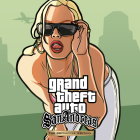
GTA: San Andreas – Definitive
v1.87.0
Full - Rockstar version + MOD 60 FPS

NARUTO: Ultimate Ninja STORM
v1.2.9
Full + MOD: Unlocked

Red Dead Redemption
v1.53.61003005
Full - Rockstar version + MOD: Unlock Graphics Settings

GTA: Vice City – Definitive
v1.90.0
Full - Rockstar version + MOD 60 FPS

GTA III – Definitive
v1.84.3
Full - Rockstar version + MOD 60 FPS

WWE 2K25: Netflix Edition
v0.1314.0
Unlocked + MOD: Commentary Included

ARK: Ultimate Mobile Edition
v1.0 b29
MOD: Unlocked
436 comments

