Download How do I download a file via telegram? APK free for android
| Updated | January 20, 2022 |
|---|---|
| App Name | How do I download a file via telegram? |
| Genre | |
| OS Version | Android |
In this article, you will learn how you can download files from our website through the telegram messenger.
Note! In order for downloading files via the telegram bot to work, you must be subscribed to our telegram channel – @apkvision
What is it for? –
1. Select a game and click on the «Download» button.
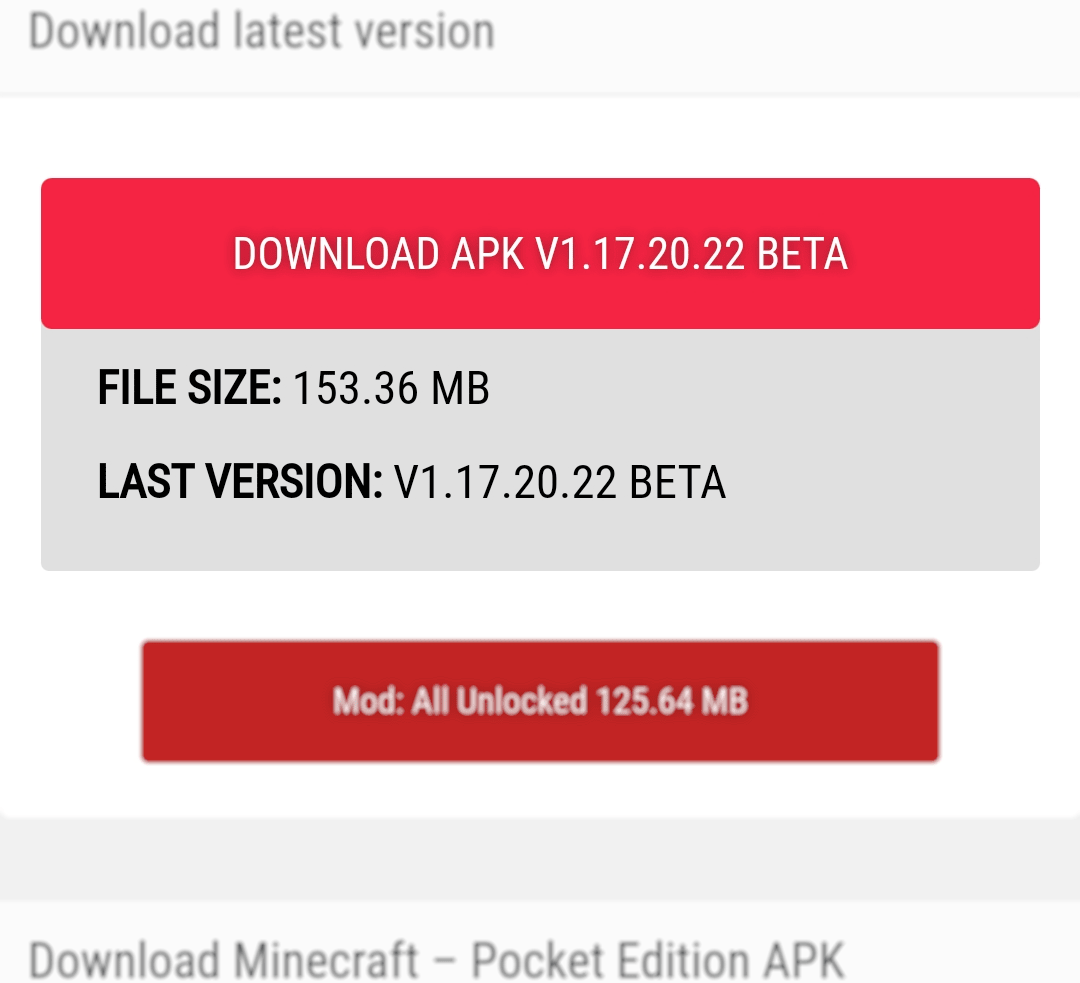
2. On the download page, you need to find the «Download via telegram» button and click on it.
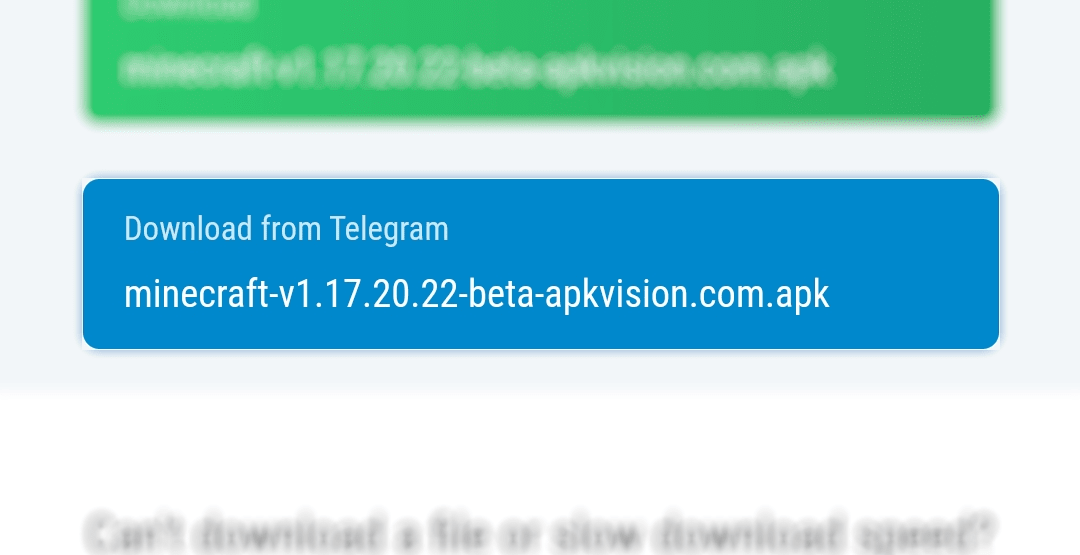
3. After clicking, you will be redirected to the telegram messenger applications. You will need to click on the «Start» button to request a file for download.
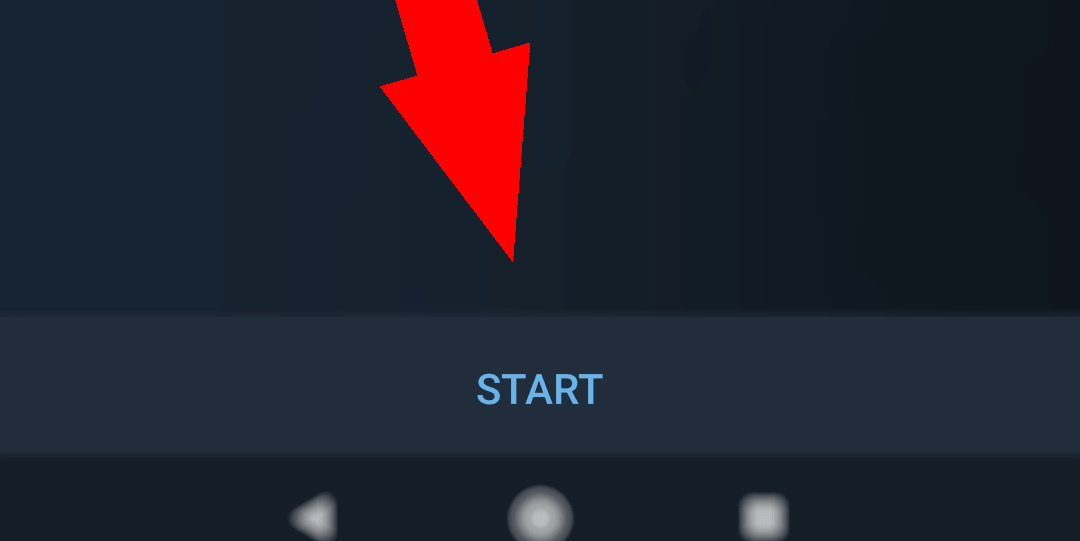
4. After clicking, you will receive a response message with the file, download and install it. That’s all!
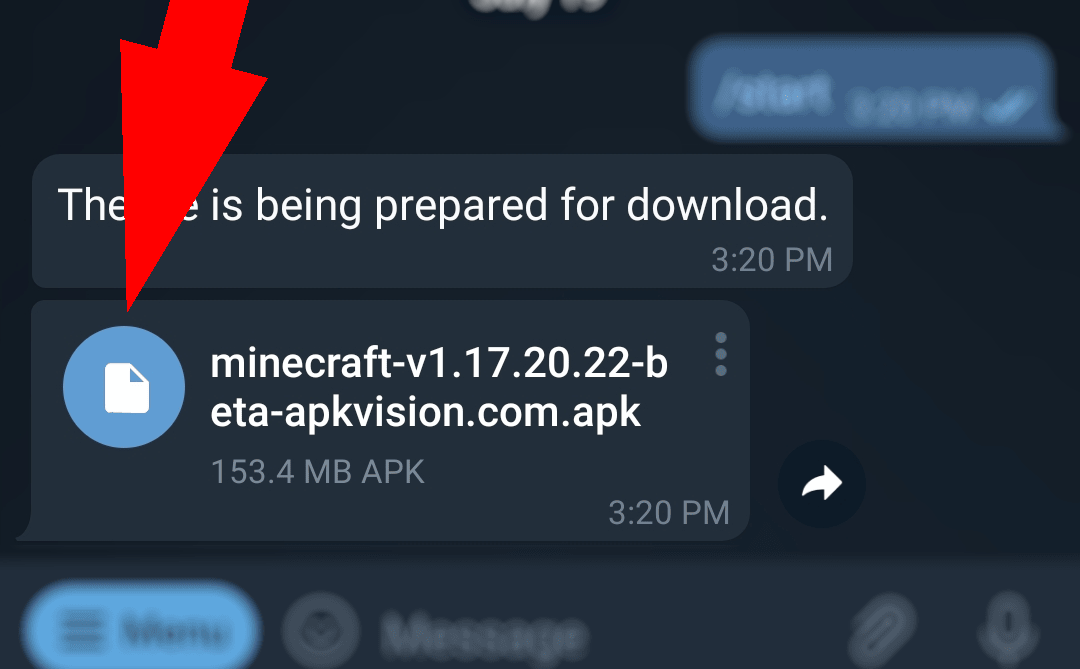
- If the file was previously uploaded by other users, you will not have to wait long, but if the file is uploaded via telegrams for the first time, you will need to wait a little. You will receive a notification.
- Download via telegram is in test mode. For this reason, there may be minor problems in operation. We ask you to write in the comments below if they appear.
Watch the video
How do I download a file via telegram? hasn't been released yet or the file has not yet been uploaded to our server. Visit this page later.











