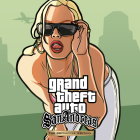GameGuardian APK
Today Game Guardian APK A is probably the most perfect program for hacking games on the Android platform. Cheaters with “experience” probably remember its computer predecessor – Art Money. So, if you have root access and apply all our recommendations, you, by definition, will never have a need for game currency and other digital items in all gaming applications for Android.
For reference: Root access is full control over all Android applications with the right to edit or delete them. In other words, it is the administrator rights.
Technical features of Game Guardian APK: The first condition – when installing Game Guardian APK on Android, it should be assigned a storage path in the phone or tablet memory (not on the SD card in any case), then the first time you run the program should give it the rights as the administrator, ie root access. After adjusting the location of the application icon, its transparency, etc. Activate the game we want, and record the necessary value for us (for example, game currency), then activate Game Guardian, click on the icon with a magnifying glass – the phrase “Search” appears where the line “Number” enter the current rate of game currency in the game. Then we press the search button, as a result the program gives a certain amount of strings. To reduce them, we return to the game and spend some game currency, remember its value, then again “Search” where in the line “Number” we enter it. As a result – after a couple of three of these not ingenious actions we will have one, perhaps two strings. We do a long press on the line, as a result, a section will appear for a new value, then we enter the desired amount. Profit!
So, you’ve decided to download Game Guardian APK on your phone or tablet. Below you will find a step-by-step instruction with a description of the “keys” of the program:
- Go into the game, activate Game Guardian, press “Search”;
- We enter the current value of the required for us game parameter, a list of lines appears;
- Go back to the game, spend a little bit of the required parameter, remember its new value;
- We enter the updated parameter into the search line, repeat steps 2 to 4 until there are one or two lines left;
- By long pressing on the line, initiate a window for entering the “left” value of the parameter;
- Set the desired numerical value, press “Yes”.
Attention: if you start to blink during the activation of the program, and then nothing happens, it means that the application is installed on the SD drive (some devices by default prescribe this installation path), then you must rewrite it in the memory of your device manually.
The main values of the “keys” of the program:
- Clear – sets the beginning of a new search in the open game;
- Reset – the beginning of a new search in another game;
- Ruzzy – initiates a string search for the value you are searching for;
- Searching result list – provides a complete list of pre-saved values of the parameters for their further rapid application; the list of saved values for later quick use, like the ArtMoney table
- Save/Load – this function offers to save or load a table of values for the current game.
This is not a tricky way to “unshare” any game in the presence of its offline mode.
| Updated | September 4, 2022 |
|---|---|
| Latest Version | v101.1 |
| Genre | Tools |
| OS Version | Android 2.3.3+ |