Download WPS Office APK v18.18.4
266.95 MB
WPS Office APK
v18.18.4
MOD: Premium
Update Request
WPS Office-PDF, Word, Sheet, PPT is a comprehensive office suite that combines essential features for document creation and management, including support for Word documents, PDFs, spreadsheets, and presentations. With WPS AI, users can enhance their productivity through advanced tools like an AI-powered document scanner, content generation, rewriting assistance, and interactive PDF processing. The app facilitates seamless access and editing across devices, offers robust cloud storage options, and supports real-time collaboration. Ideal for both personal and professional use, WPS Office streamlines workflows and enhances document handling capabilities.
| Updated | July 2, 2025 |
|---|---|
| Latest Version | v18.18.4 |
| Genre | Productivity |
| Developer | Kingsoft Office Software Corporation Limited |
| OS Version | Android |
| Package name | cn.wps.moffice_eng |
| Get it On | Google Play |
Screenshots

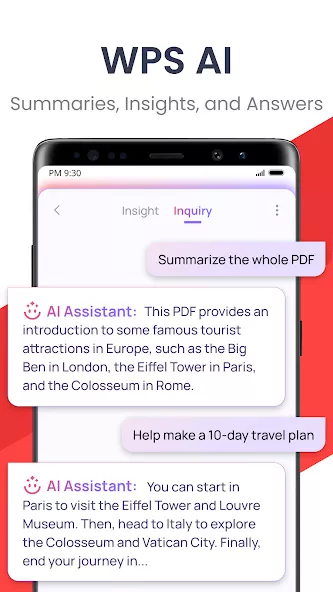



Download WPS Office APK free for Android
v18.18.4 MOD: Premium
arm64-v8a armeabi-v7a
Work?
You already voted
Thank you, your vote is accepted
Popular Games

Minecraft
v1.21.93.1
Original

Grand Theft Auto: San Andreas
v2.11.277
Original + Mod Money

NBA 2K20
v98.0.2
Original + Mod: Free Shopping

Grand Theft Auto: Vice City
v1.12
Original + Mega mod

Bully: Anniversary Edition
v1.4.299
MOD 60 FPS: Full + Unlimited Money

Human: Fall Flat
v2.4
Full version/Paid

Bloons TD 6
v49.3
Full + MOD: Free Shopping/Unlocked DLC

GTA: San Andreas – Definitive
v1.86.44544238
Full - Rockstar version + MOD 60 FPS

GTA V – Grand Theft Auto V
v0.3 Test
Beta

The Amazing Spider-Man 2
v1.2.8d
Original + Mod: Unlocked / Money / Skin

GTA: Vice City – Definitive
v1.90.48899882
Full with OBB (Netflix version)

GTA III – Definitive
v1.84.15
Full – Rockstar version
4 comments

