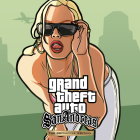BlockLauncher PRO APK
BlockLauncher PRO on Android from the developer Zhuowei Zhang. This launcher is developed for the game Minecraft Pocket Edition and was previously called MCPELauncher, its capabilities include the ability to choose the texture of the folder when starting the game, entering the ip of the desired server, selecting different mods, setting up your own add-ons and much more. Enjoy the game!
What we need:
- Device on android.
- Installed MCPE (preferably without mods and textures patched in it).
- Block Launcher PRO
Question (?): Why does minecraft open when I run the program?
Answer (!): It should be. This is the whole point of the program – install patches directly from the game.
How to install a mod:
- Unpack the file/files in .mod format from the archive to the sd-card.
- Open the launcher.
- Press the button wrench (it is in the game, at the top).
- Click on Manage patches.
- Click import.
- Find the .mod files on the sd-map.
- On the smartphone, press the “Back” button.
- Wait until the black screen disappears.
- Checking the functionality of mods.
Attention! Mods only work if you run minecraft through the launcher.
How do I remove mods?
- Press the wrench button.
- Press Manage patches.
- Click on the desired mod and press “Delete”.
Or:
- Pressing the wrench button.
- Press Manage patches.
- Tap on the desired mod and select Disable.
- To activate it, tap on the same mod and click on Enable.
You can do it this way but it will not be deleted:
- We press the wrench button.
- We put a tick on Safe mode.
This will disable mods, but will not remove them.
How do I install textures?
- Press the wrench button.
- Check the box for Use texture pack.
- Click texture pack.
- On the sd-card we find the texture pack in the archive.
- Check the textures.
There is a function in the launcher called “Enable skin override”, it allows you to install your skin.
- Put a checkmark on this function.
- Select “Change skin”. Now find your skin on the memory card. It can be any resolution in pixels.
How to patch server ip?
- We press the wrench button.
- Check the box for “Redirect Multiplayer”.
- Click on Server IP.
- Enter the Server IP.
- Click OK.
- Check the server.
How to install an addon?
- Take the addon we need.
- The addon will be in .apk format, install it as an application.
- We go into PE through the launcher, click on the wrench.
- Check the box for Experemental addon support.
- Go into the game through the launcher and check the addons.
| Updated | January 6, 2020 |
|---|---|
| Latest Version | v1.27 |
| Genre | Other |
| Developer | Zhuowei Zhang |
| OS Version | Android |
| Package name | net.zhuoweizhang.mcpelauncher.pro |
| Get it On | Google Play |